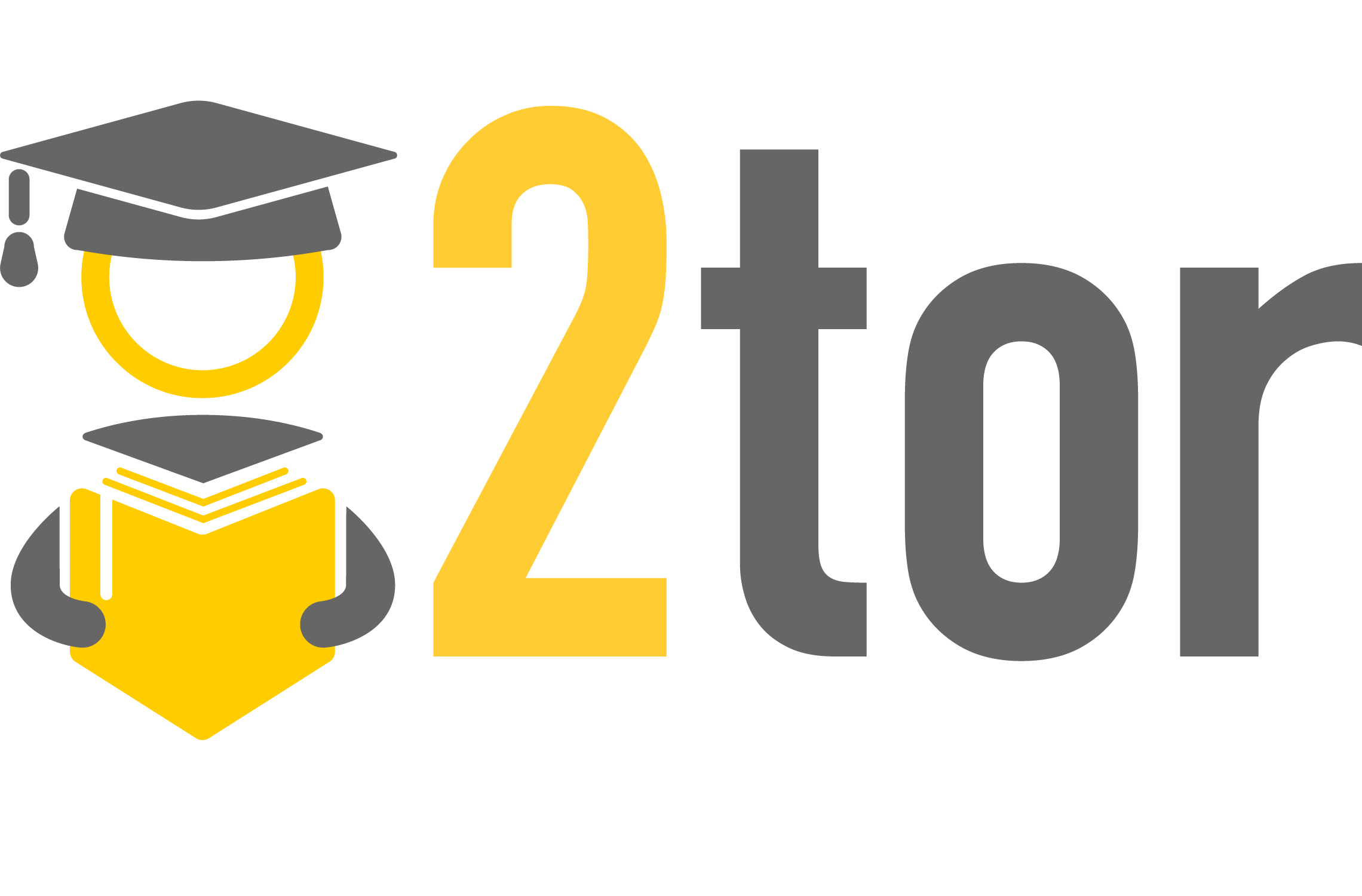Student Tutoring Help
2tor Online provides students with open access to Acellus® courses.
After signing in, your student will see a list of the courses you have selected. When they select a course, they will see a list of video lessons in the course.
Students can see their progress in each class from the student interface. Students can work wherever they have the Acellus app and Internet connectivity.
Student Interface
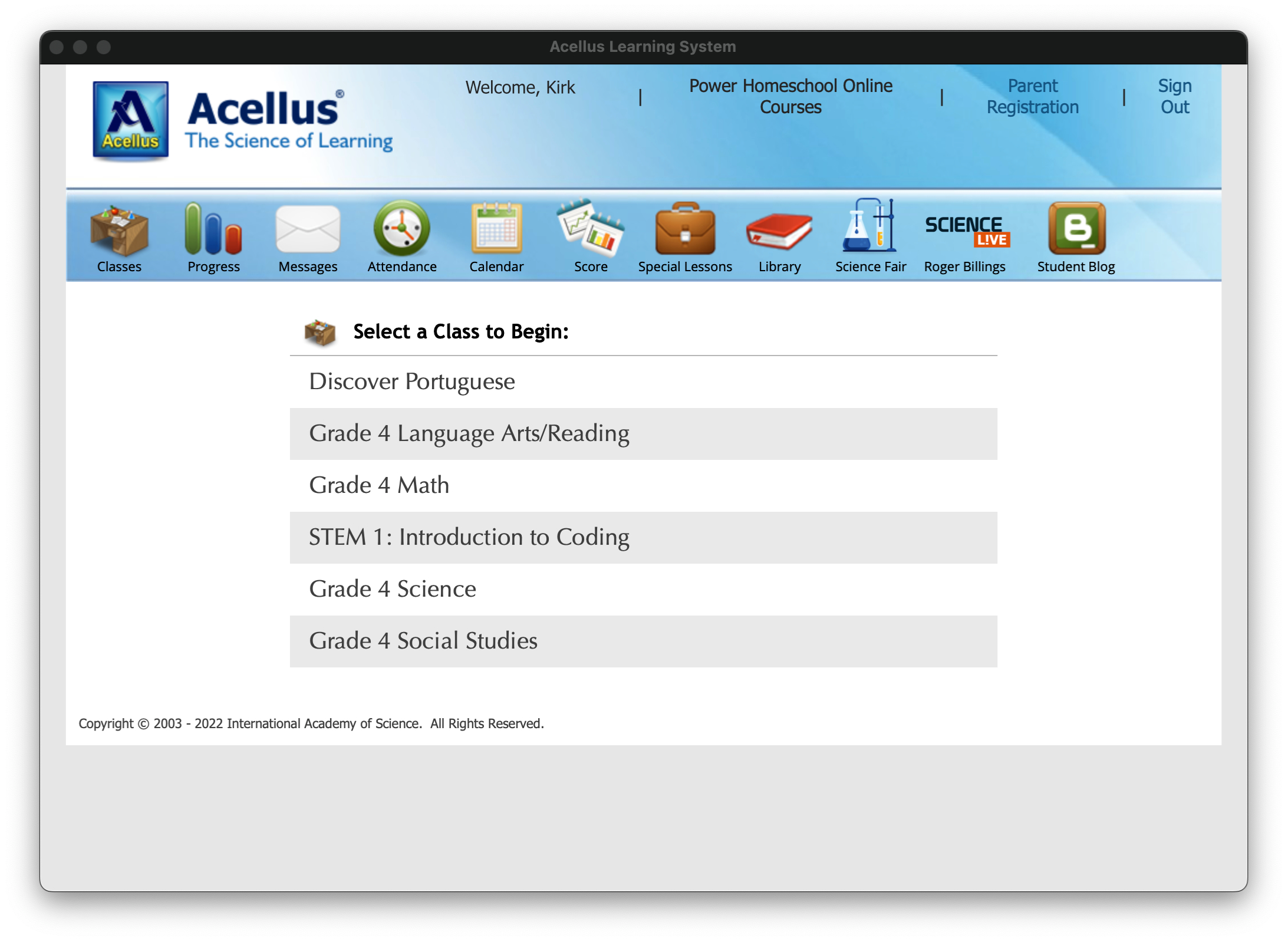
Student Dashboard
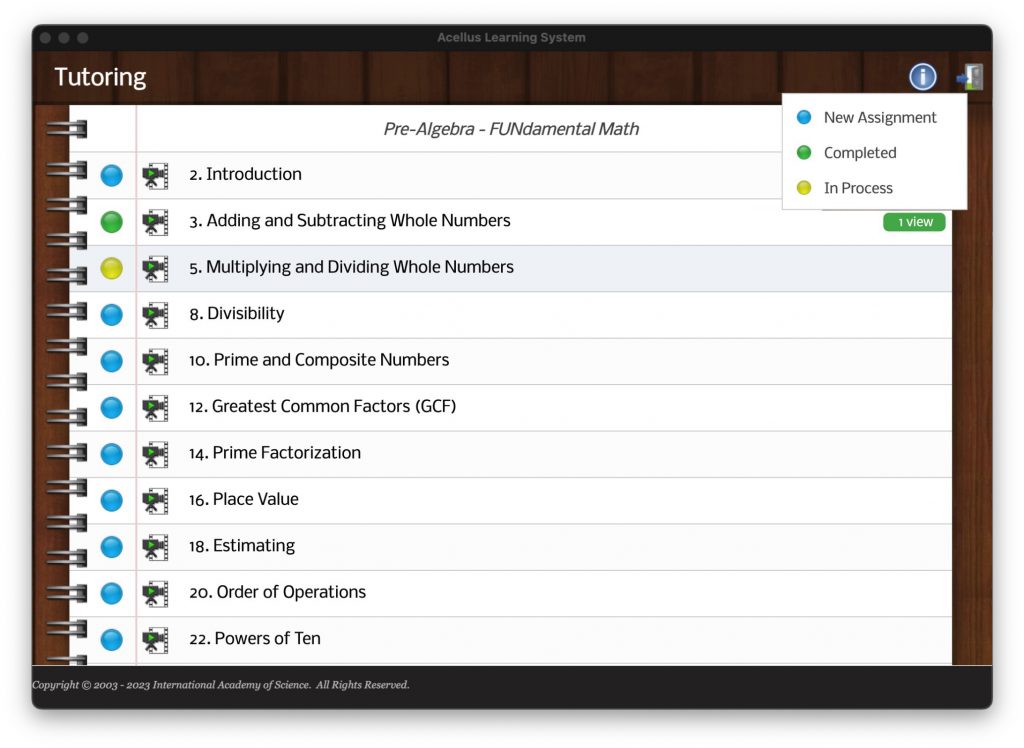
Tutoring Lesson List
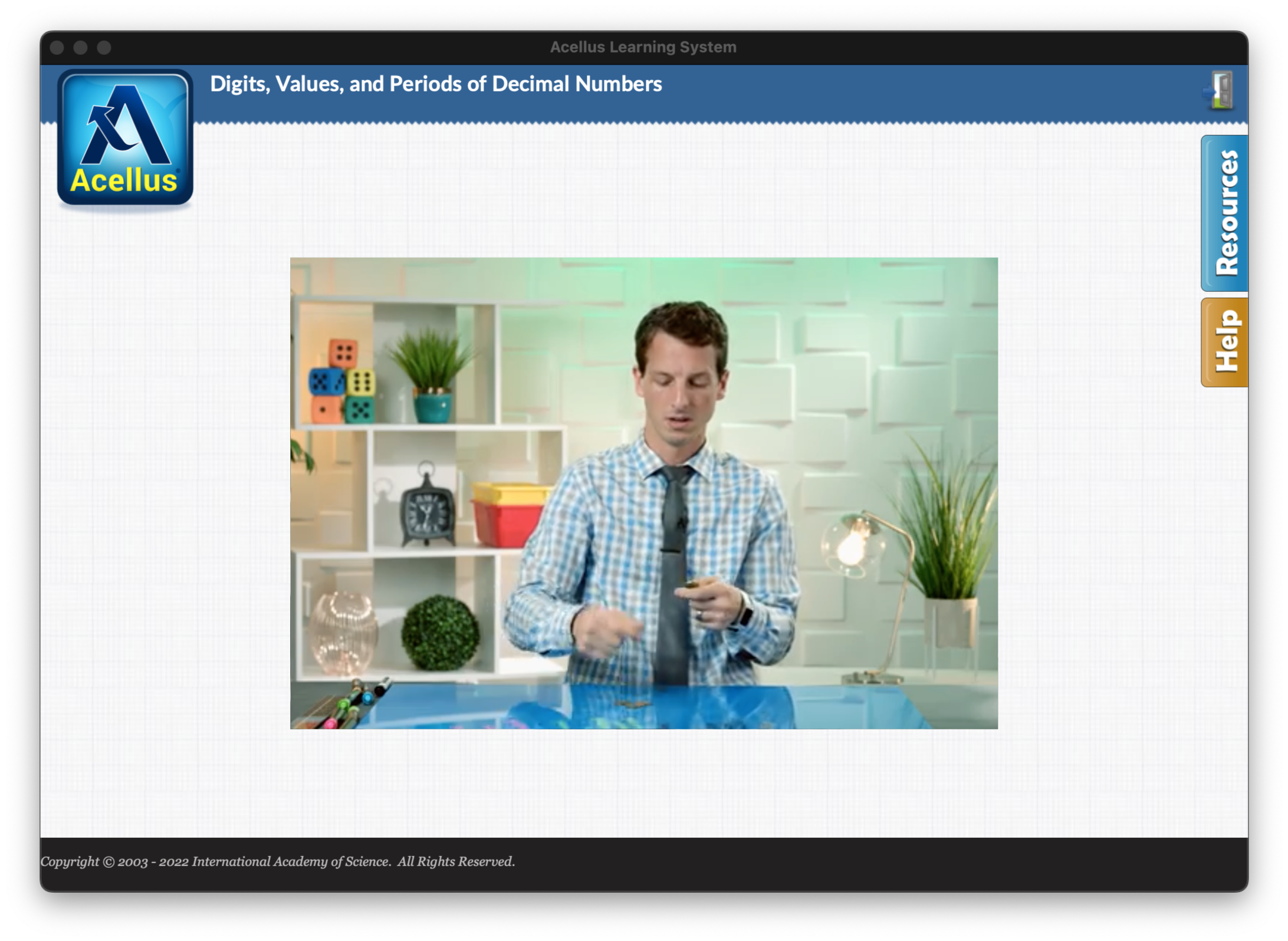
Video-Based Lessons
The video lessons are taught by teachers who are experts in their fields. This video-based instruction allows students to learn independently, which can greatly leverage the time of a parent.
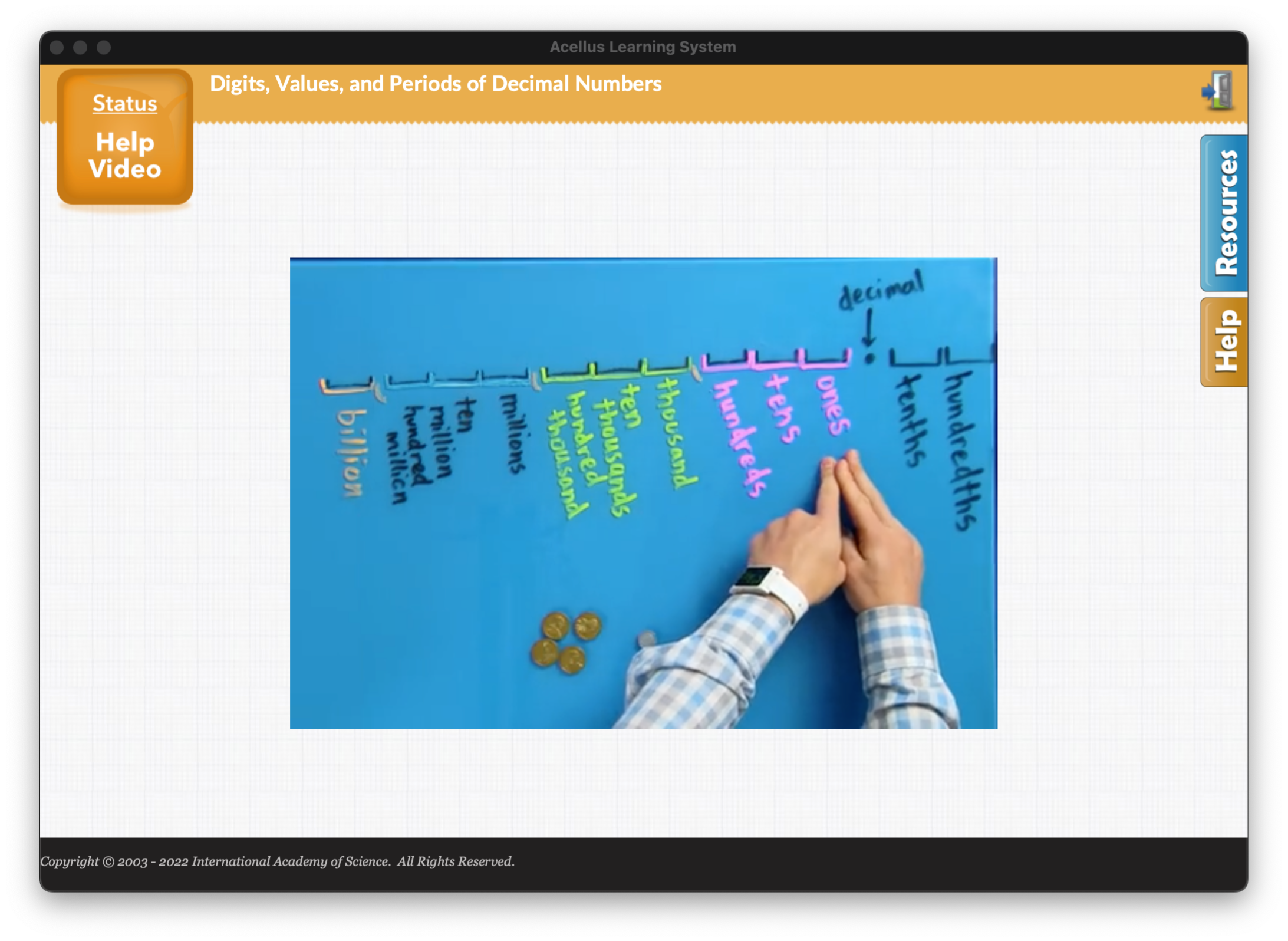
Extra Help Videos and Resources
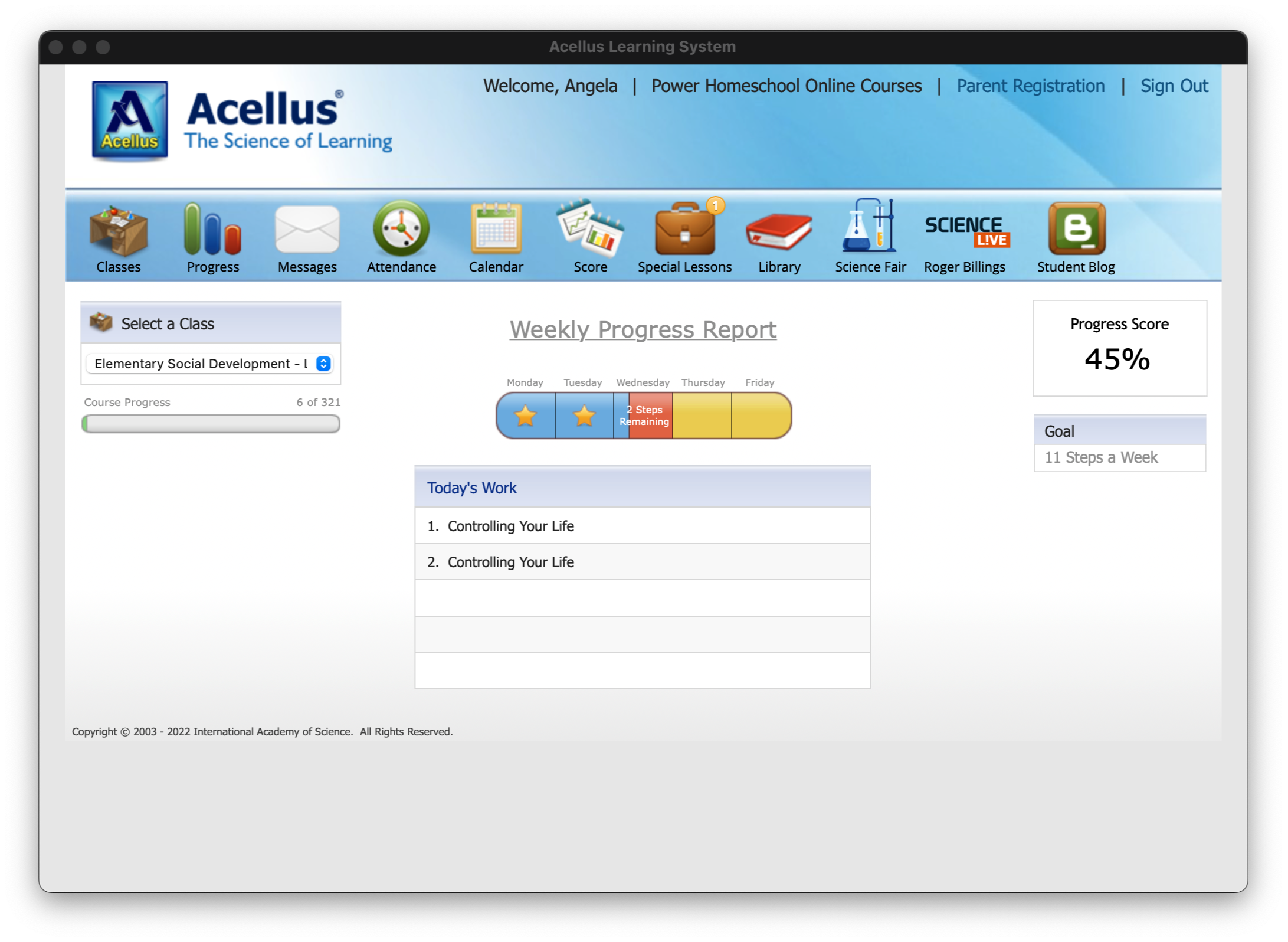
GOALS & PROGRESS
Parents may specify weekly goals to help students stay on-pace with completing each course. Students may review their progress toward meeting these goals within the student interface.